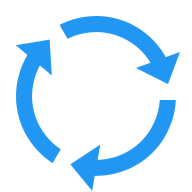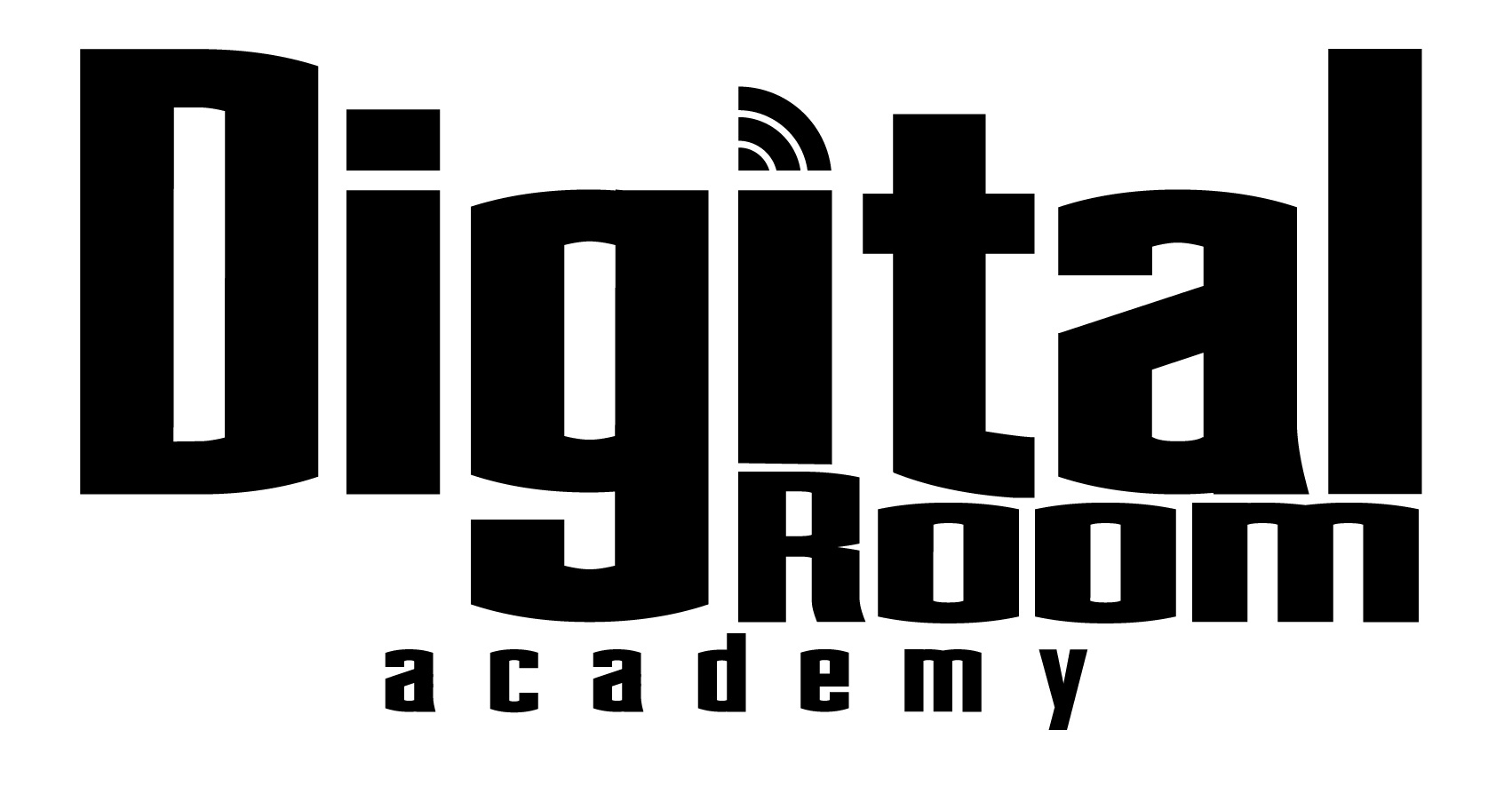Back
In stock
Sale
UI & UX დიზაინის ინდივიდუალური კურსი
500.00 ₾
12 შეხვედრა და შენ დაეუფლები დღეისათვის ერთ-ერთ ყველაზე მოთხოვნად პროფესიას ბაზარზე!
-
Description